I've noticed that there are a lot of people that're having problems with dropships in-game (Not the dropship loadout, but say getting reinforcements from off the map using a dropship trigger). Here is a brief tutorial on how to properly set up dropship reinforcement triggers:
Set the taskforce (Make sure the Dropship is first in the list, the containing units can be whatever you want)
1 Dropship
2 Titans
2 Wolverines
Then set the script (Most important part for a dropship trigger)
1. Move to waypoint XX (This will be the waypoint where the dropship enters the map)
2. Unload (Select the option that says keep transport, loose units)
3. Move to waypoint XX (This will be the waypoint where the dropship leaves the map)
4. Delete Team Members (Just to be sure the Dropship is permanently gone from the map, not mandatory)
Then create the new team type.
Waypoint: X (Where it'll be appearing from off the map)
TaskForce: The Dropship Taskforce
Script: The Dropship script
AutoCreate: Check
Full: Check
Owner: Make sure it's the correct owner (More than likely GDI)
Now set the trigger.
Basics:
Repeat: No
Events:
[13] Elapsed time: (Just as an example, the event can be whatever you want)
Action:
[80] Create Reinforcements at waypoint: Select the dropship Team type, and the waypoint of where it'll be appearing from.
In-game, your dropship will arrive, drop off the loaded units, and then the dropship will leave the map.
You now have a sucsessful dropship trigger. This'll be useful for those who want to make some GDI single-player maps for example. Have fun.
Set the taskforce (Make sure the Dropship is first in the list, the containing units can be whatever you want)
1 Dropship
2 Titans
2 Wolverines
Then set the script (Most important part for a dropship trigger)
1. Move to waypoint XX (This will be the waypoint where the dropship enters the map)
2. Unload (Select the option that says keep transport, loose units)
3. Move to waypoint XX (This will be the waypoint where the dropship leaves the map)
4. Delete Team Members (Just to be sure the Dropship is permanently gone from the map, not mandatory)
Then create the new team type.
Waypoint: X (Where it'll be appearing from off the map)
TaskForce: The Dropship Taskforce
Script: The Dropship script
AutoCreate: Check
Full: Check
Owner: Make sure it's the correct owner (More than likely GDI)
Now set the trigger.
Basics:
Repeat: No
Events:
[13] Elapsed time: (Just as an example, the event can be whatever you want)
Action:
[80] Create Reinforcements at waypoint: Select the dropship Team type, and the waypoint of where it'll be appearing from.
In-game, your dropship will arrive, drop off the loaded units, and then the dropship will leave the map.
You now have a sucsessful dropship trigger. This'll be useful for those who want to make some GDI single-player maps for example. Have fun.